How to Download and Install Tally Software?

Tally Software is a highly useful software for every small and medium enterprise. It provides a large number of facilities to businesses, which can make their accounting process faster and efficient. The download and installation of Tally Software is a fast and easy process
This highly user-friendly software will enable you to enhance the overall accounting and financial potential of your business. In this article, you will get the answers to all your questions such as How to Download Tally Prime? From where can you download Tally Prime? How to install Tally Prime? and How to start using the free trial?
How to Download Tally Prime software?
Downloading Tally Prime is an easy process.
Just click on the below-mentioned link and click the “Download Now” button.
Your downloading will automatically start.
Tally Download: https://www.tallyforafrica.com/index.php#download
How to Install Tally Prime?
After the setup file is downloaded, you need to follow the below-mentioned steps.
-
Go to the Download Folder where your Tally Software has been downloaded.

-
Open the downloaded file by double-clicking on it.
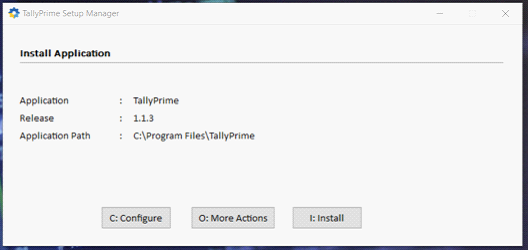
-
Now a User Account Control Panel will open with the option “Yes” or “No” to allow the software to make changes to your computer.
Click option “Yes”.
-
This panel will get open on your screen.
-
Click “Install”.
After clicking the 'Install' button your installation process will start and that’s it. (You can change the location where the software will get installed by clicking on the “Configure” option.)
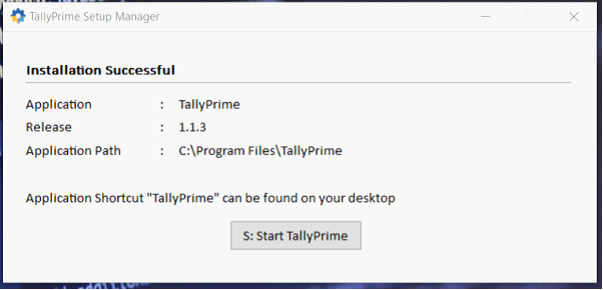
If you get this panel on your screen then you’ve successfully installed the software.
How to start a 7-days trial of Tally Prime?
When you start the tally software for the first time the startup screen will appear with four options.
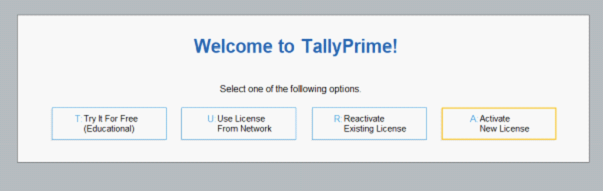
Tally Prime gives you a 7-days free demo where you can use all the features of Tally Prime for 7 days.
To get access to the 7-day free demo, follow the below steps:
-
Open your browser and go
-
On the right side of the page you’ll have to fill a form.
-
After filling in all the details, click on the “Get Free Demo” button.
-
You will get an email on your given Email ID with the title “Welcome to Tally! Let’s get you started!”
In this welcome e-mail, you will mainly get your unique Serial Number and Activation Key.
-
Now, go to your tally prime software and click on “Activate New License”.
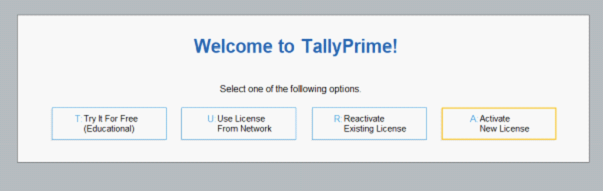
-
You will get this panel where you have to fill in the Serial Number, Activation Key and your registered Email ID.
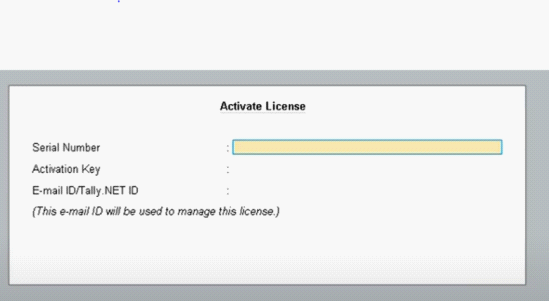
-
After submitting this detail you will get a Congratulation Email, where you’ll get 'Unlock Key'.
-
After submitting this detail you will get a Congratulation Email, where you’ll get 'Unlock Key'.
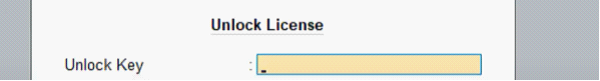
Fill your Unlock key here and you are done.
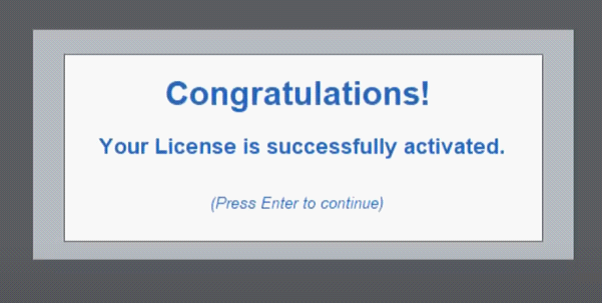
Now you can start using the free trial for the next seven days.
In this trial, you can use all the functions and services provided by tally prime.
How to purchase Tally Prime software?
If you want to keep using all the services of Tally after your 7-days trial, you need to purchase Tally Prime.
You have two option while buying the Tally Prime. TallyPrime Silver or TallyPrime Gold.
Tally Prime Silver License: It is for Single Users. This single-user edition is mainly built for Standalone PCs.
Tally Prime License (Silver single-user) price: USD 630
Tally Prime Gold License: It is for multi-users. Using this Unlimited users can use the software. This multiple-user edition is for multiple PCs in a LAN environment
Tally Prime License (Gold multi-user) price: USD 1,890
-
To buy this, go to
-
Fill the form on the right side and click on the 'Book a demo' button. Our executive will guide you with the possibilities in Tally and which of the two versions is best for you.
It is best to buy Tally after a quick consultation with Tally experts as Tally has a wide range of features that are specific to different industries.
We have 28+ years of experience in consultation, installation, migration and Tally customisations. Not only do we know about the default Tally capabilities but we also know what can be achieved beyond the default Tally features.