Excel to Tally Integration - Easy way of data transfer
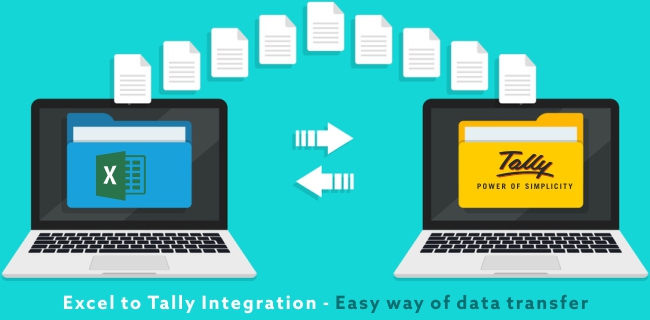
Several businesses find it difficult to transfer their daily transactional data to Tally. They find this task difficult as they have to transfer their data in Tally, manually, daily.
However, today with tools like Excel to Tally Import utility, you can easily transfer data daily from other software to Tally using Excel. Instead of manually replicating the entries and other data, you can transfer it automatically in a few clicks.
Tally Integration is the best method to get your business data to Tally from other software, e-commerce websites, etc. Wherever your data is stored, different software or spreadsheets, this data can easily be imported in tally with the help of Tally Integration.
What is Tally Integration?
Manually transferring data from one application or platform to another is time-consuming. Tally Integration will make it easy and fast for you. Tally Integration can save your time and labour productivity. Excel to Tally is one type of Tally integration, wherein you can move data from any software to excel and from excel to Tally seamlessly.
Tally Integration is a service that will allow transferring of data from different software to Tally, easily and efficiently. It can also manage problems such as data duplication, inaccuracy, etc. which can boost your working speed.
Excel to Tally integration
The tally integration service can help you to transfer your data from excel sheets and help in creating important transactions like an invoice, sales, order in tally prime, or receipts in the span of a few seconds. It can import all the data that can be stored in tally. It also allows you to convert data from excel to tally when that data is spread across various sheets in different formats. All your cost centres, inventory data, various ledgers that are to be credited or debited can be processed and imported quickly based on your needs.
Benefits of Tally Data Integration:
- Save costs and time
- Eliminates the possibility of human errors
- Decreases duplication of data input
- Automation of business processes makes data more accurate
Takeaway
Tally integration helps you automate repetitive tasks and ensures your productivity and efficiency increase. Excel to Tally Import utility will help you import all types of data that is stored in Tally. Examples of data that can be transferred are purchase, sale entries, ledgers, cost centre data and similar other data.
Every growing business which generates data daily from different sources and then copies it in Tally manually must use the Excel to Tally Import utility. Manually creating entries is not feasible in the long run.